Fixing The Demo Level
What a bummer! FlowPilot’s own Demo map doesn’t even work out of the box!
I know, I know, let’s fix that together, I promise it’s on purpose.
Less Talking More Fixing
-
Open
FlowPilot_DemoLevelif you haven’t already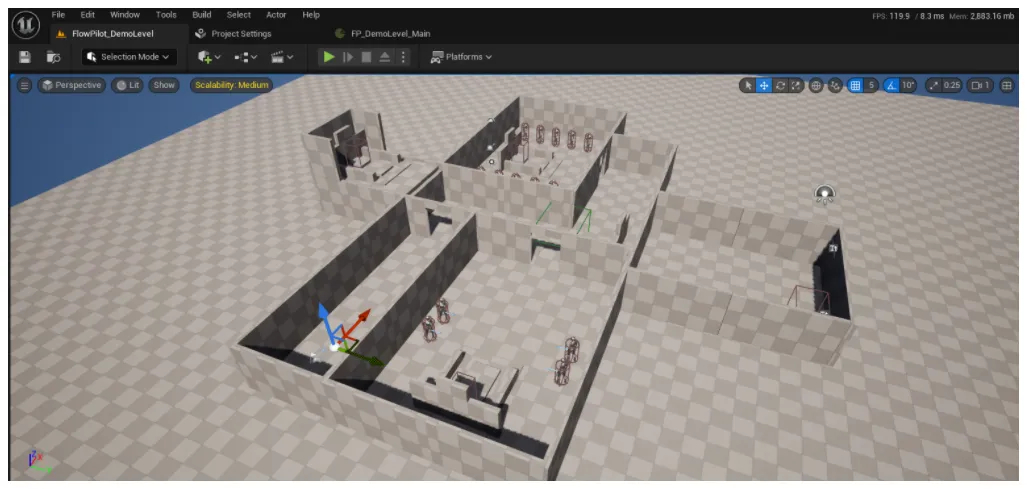
-
Find
FlowPilotActorin the Outliner, thenFlowPilot Componentand finallyFlow Pilot Asset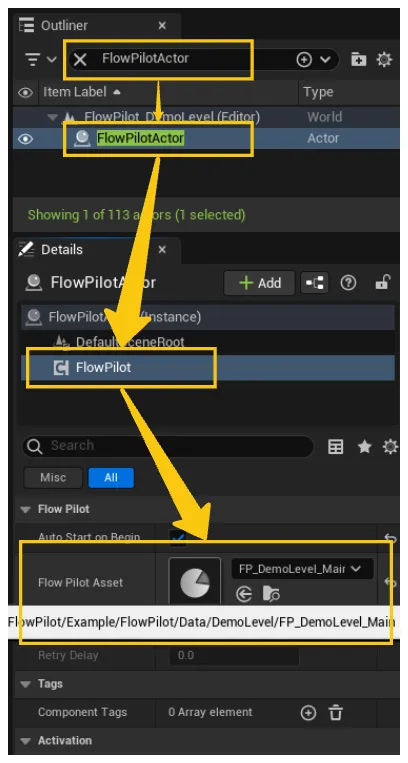
-
Open
FP_DemoLevel_Mainand find and selectSpawn PlayerTask.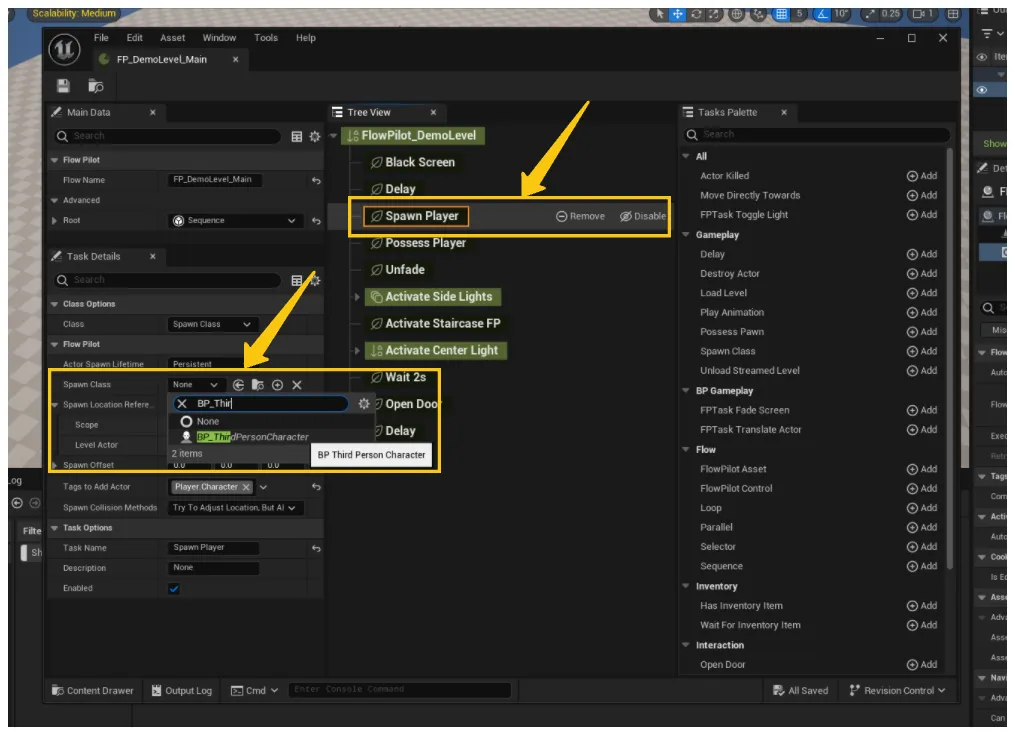
-
In the Task Details panel, select your own Blueprint Character in
Spawn Classproperty. -
In Tree View Panel, Select
Posses Player, and double check thatPawn to Possesis set toRuntimeand that the tag matches the tag you setup from Step 4.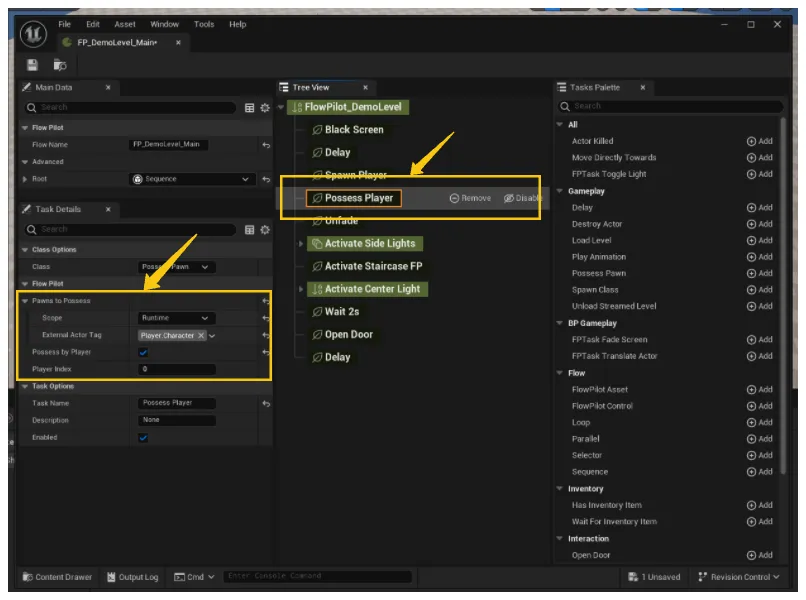
-
Now we can save the asset, and edit our GameMode so we don’t automatically spawn a default Pawn from it. We can just select
Nonehere. We handle it in FlowPilot.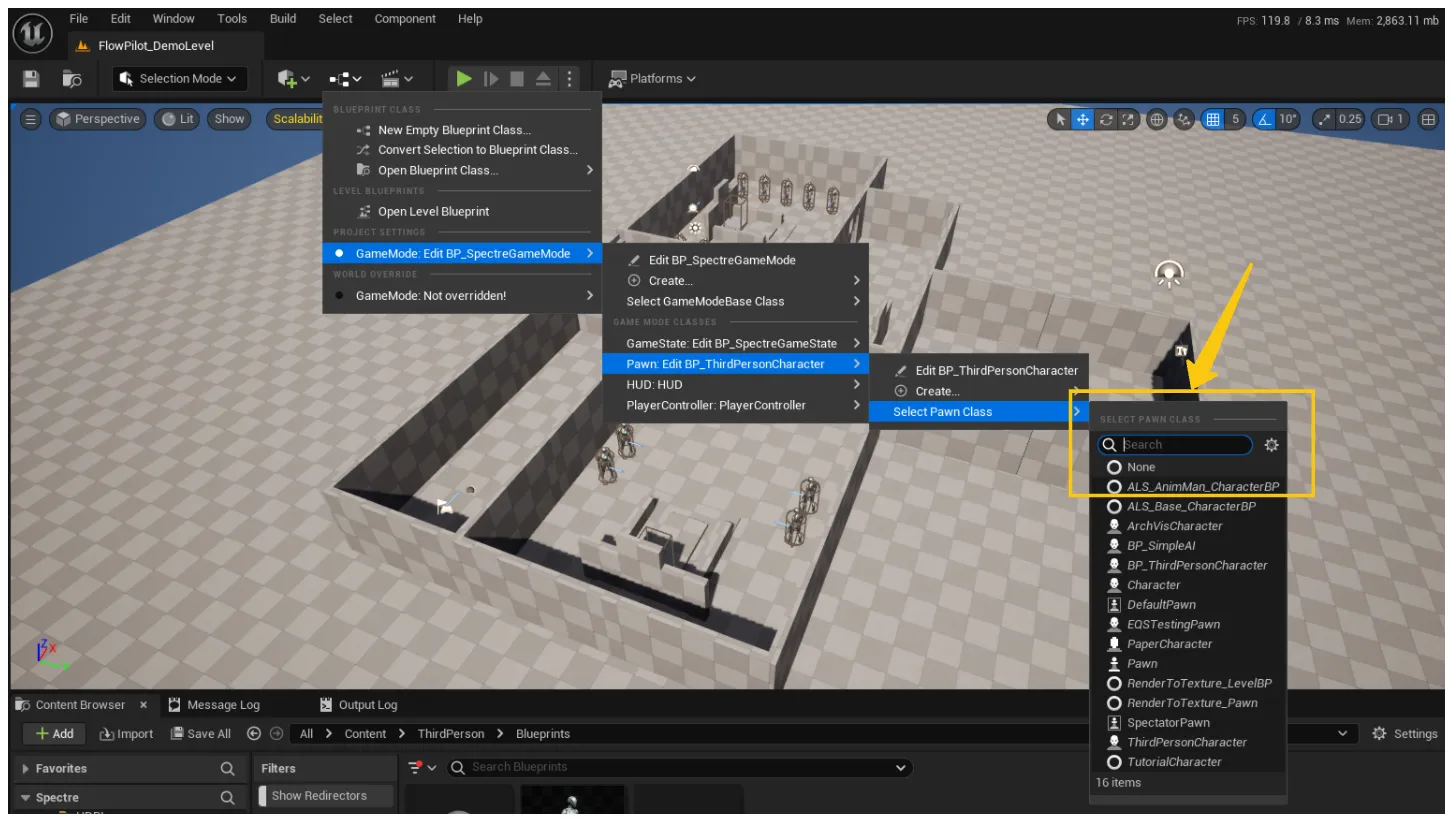
-
Press Play! You are done!
Wrapping Up
Hope you liked this small introduction to what FlowPilot can do. Enjoy!